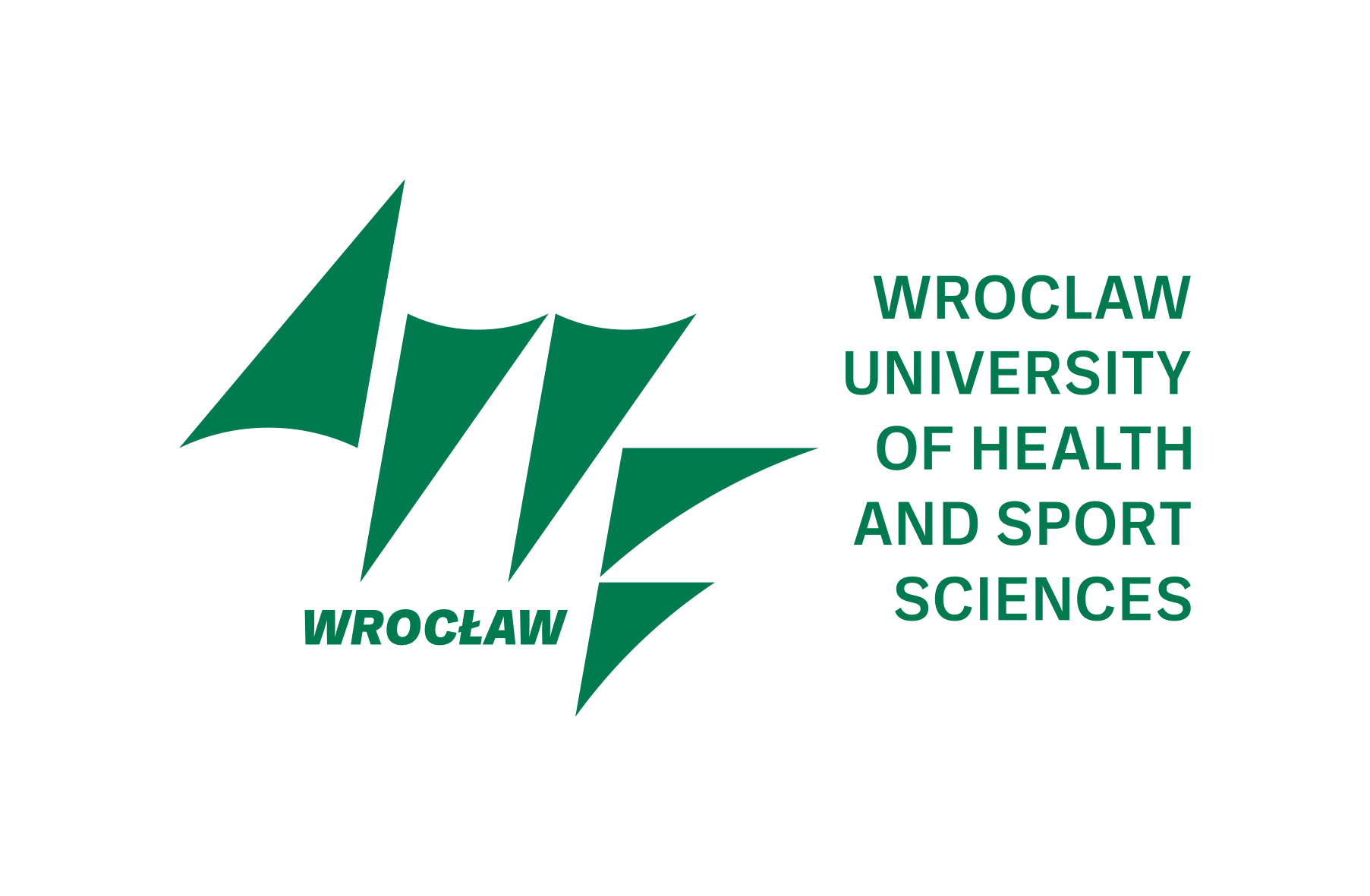E-learning
If university classes cannot be held in the classroom in direct contact with the teacher, participation in classes is possible via Moodle and Zoom platforms. Each student receives individual logging data or a direct link to classes.
Registration for classes
Registration for classes is compulsory. Registration is carried out online via the IT system. Before registering for selected classes, you should check class schedules posted on the university website in advance. Your time of registration for classes will be fixed and visible in the registration system. The rules and instructions for registration for classes are available on the university website.
IT systems for the student and the student e-mail
- electronic dean’s office application and student portal
- Moodle e-learning platform
- ZOOM video conference system
- student’s university e-mail address
e-Indeks You can check all grades and credits in your student record book (e-Indeks). The course of studies is documented in electronic form via the electronic dean’s office application. Control the correctness of individual grade entries in the system on a regular basis. If you find any discrepancy, report it to the lecturer. In addition, you can use e-Indeks for printing a Student’s Academic Progress Sheet containing information about your grades and credits.